Integration with Gorgias app (Creating tickets)
Gorgias is all-in-one customer support and live chat helpdesk that connects all your communication channels to manage all your customer support in one place. The integration between Growave and Gorgias will allow you to get your customer reviews and questions in your helpdesk. So you can offer your customers quick support and aid with solving their issues from one place.
Moreover, you will not miss any questions or negative customer feedback left in your store. You will receive notifications in your Slack channel. So it can greatly improve the process of interaction and communication with your customers. The integration between Growave and Gorgias app is available from any plan of Growave.
To upload the flows, please refer to the following steps:
1) Go to the Shopify -> Apps -> Shopify flow -> click on "Create a Workflow":
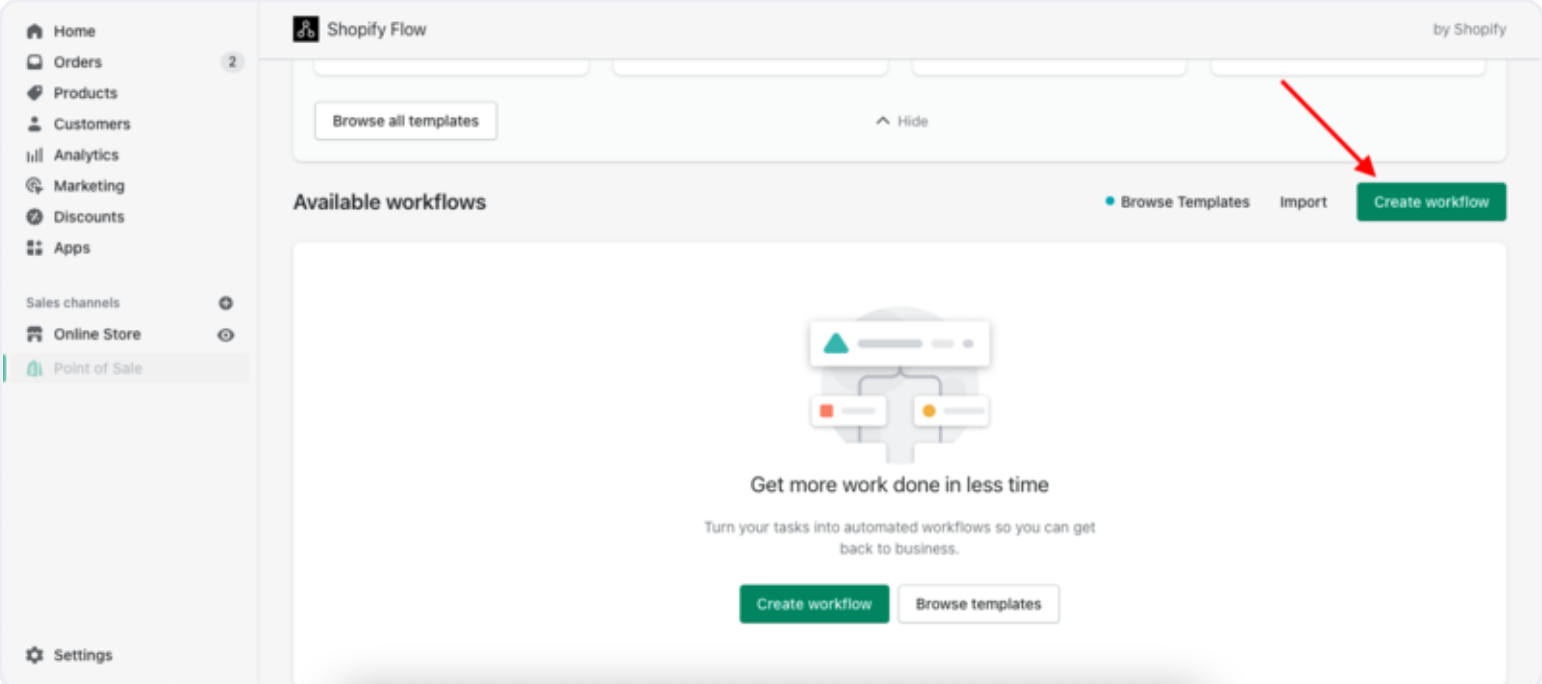
2) Click on "Select a trigger":
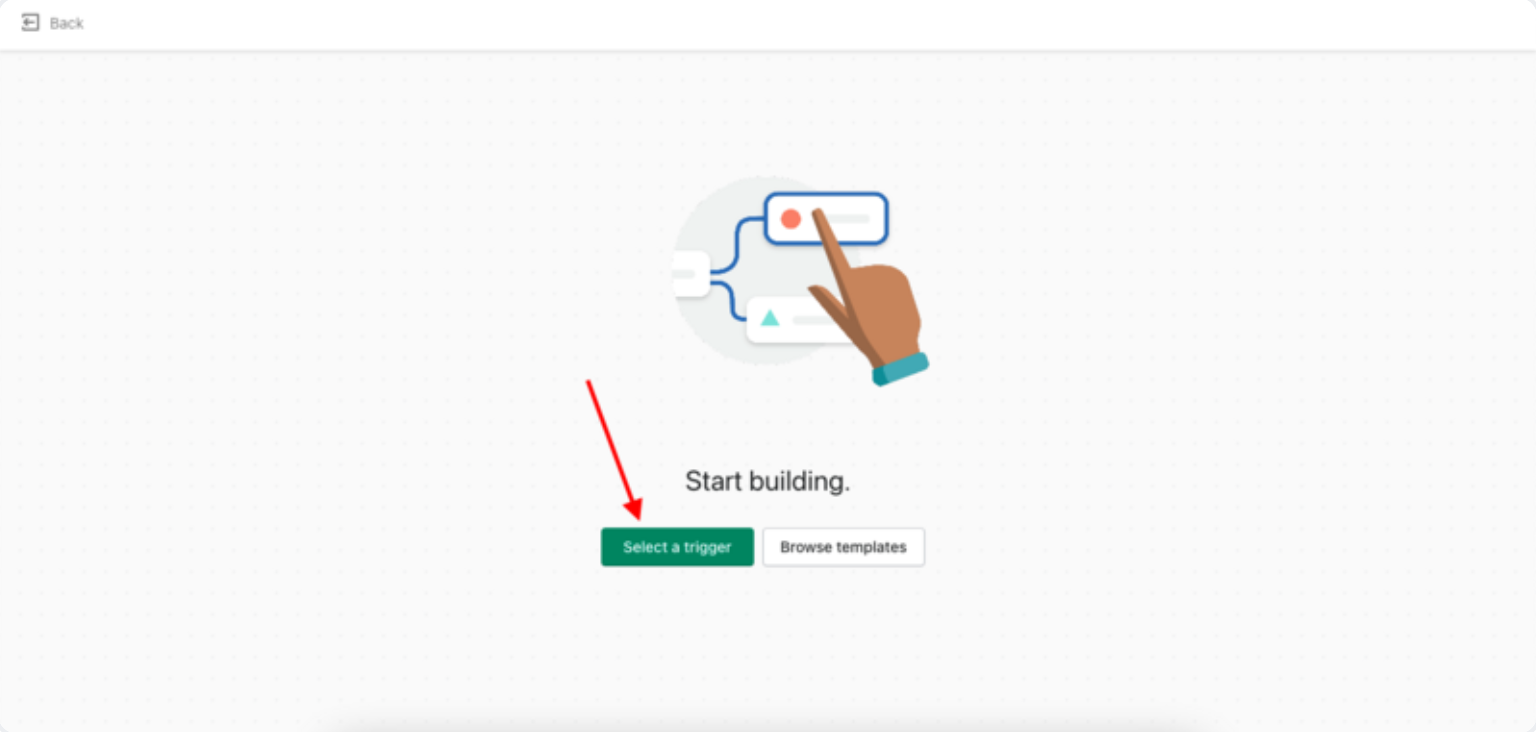
3) Click on "Growave" and choose the flows from the list:
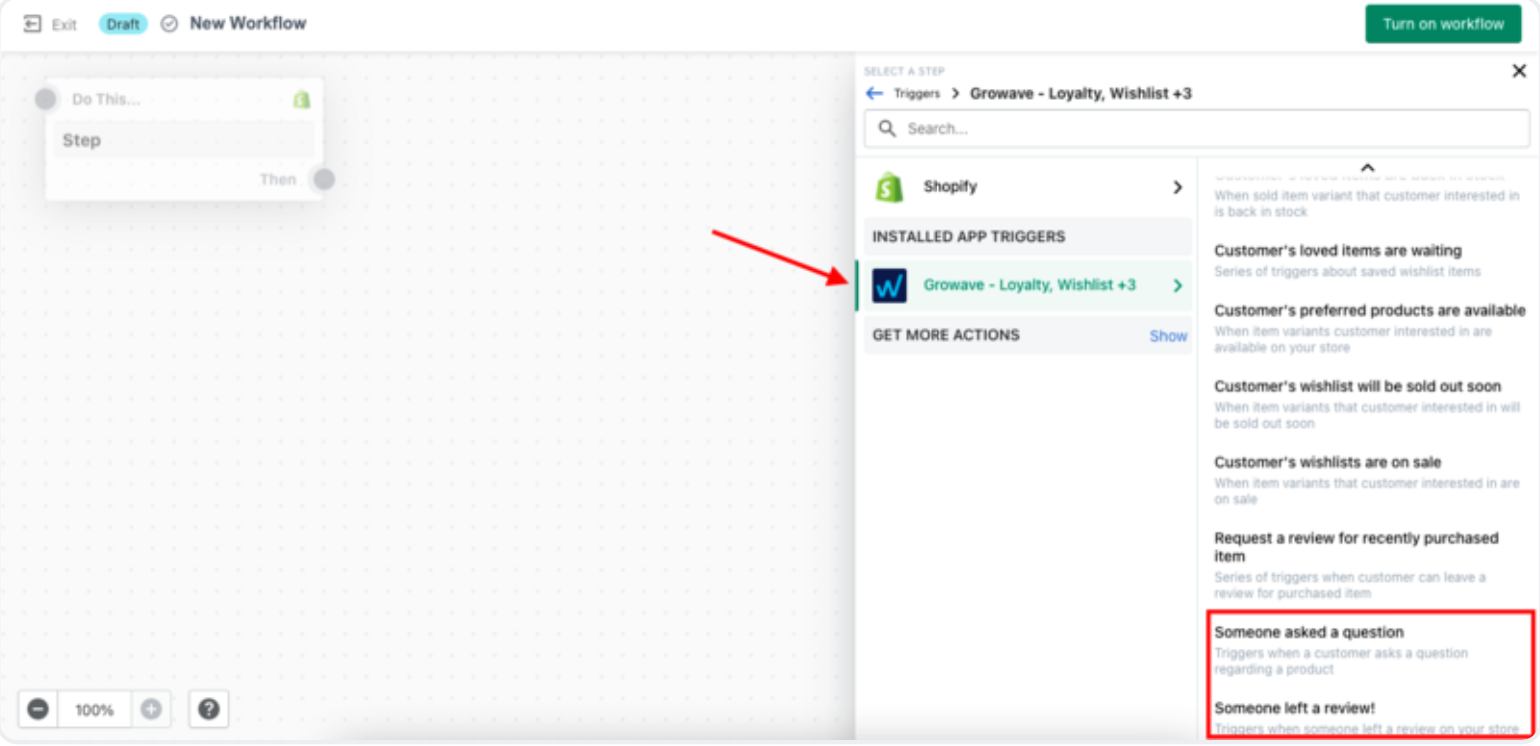
4) To create the "Someone asked a question" flow click on the "+" icon -> "Action" -> choose "Gorgias" -> click on "Create a ticket":
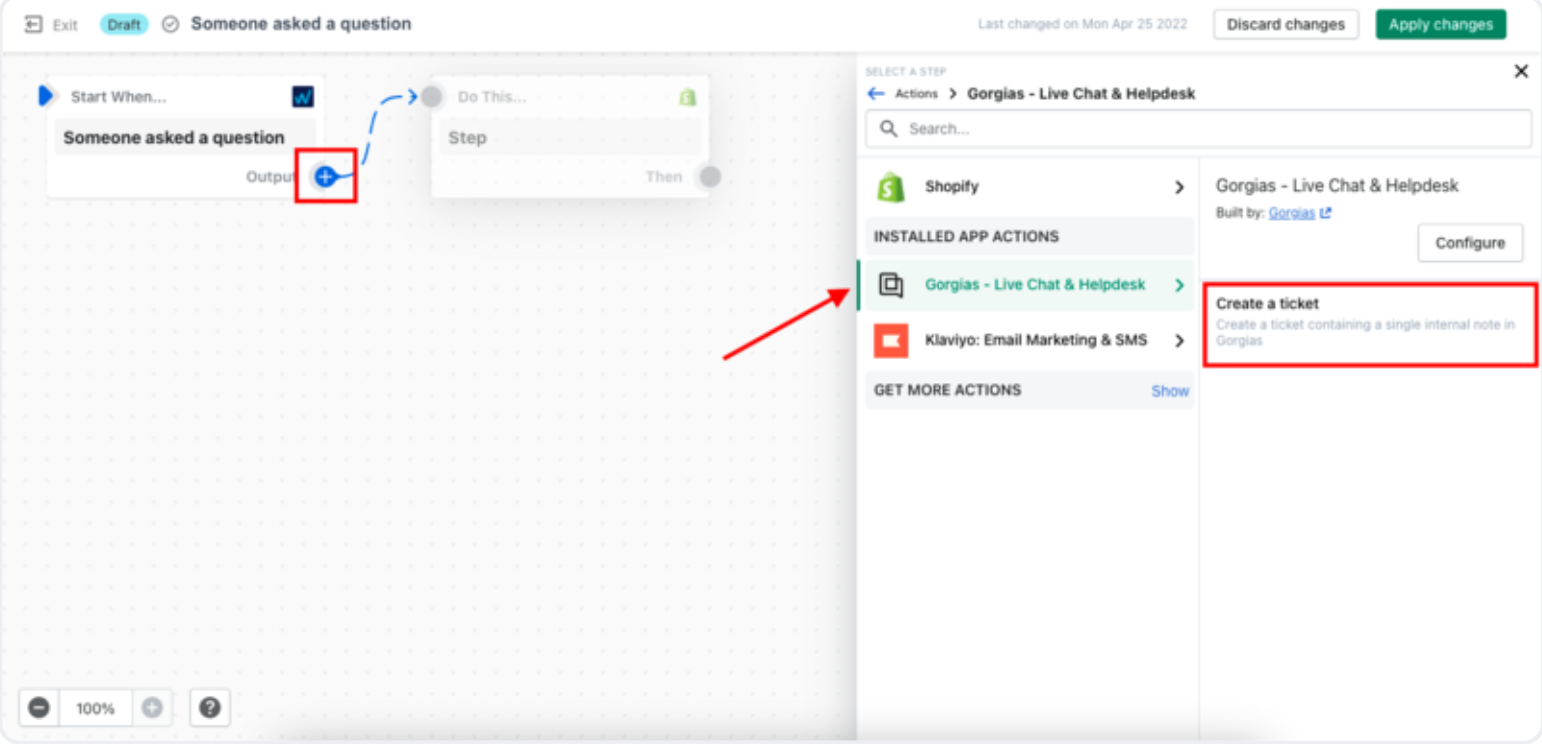
Click on "Add variable" then choose them from the list and turn the flow on by clicking the button in the right upper corner:
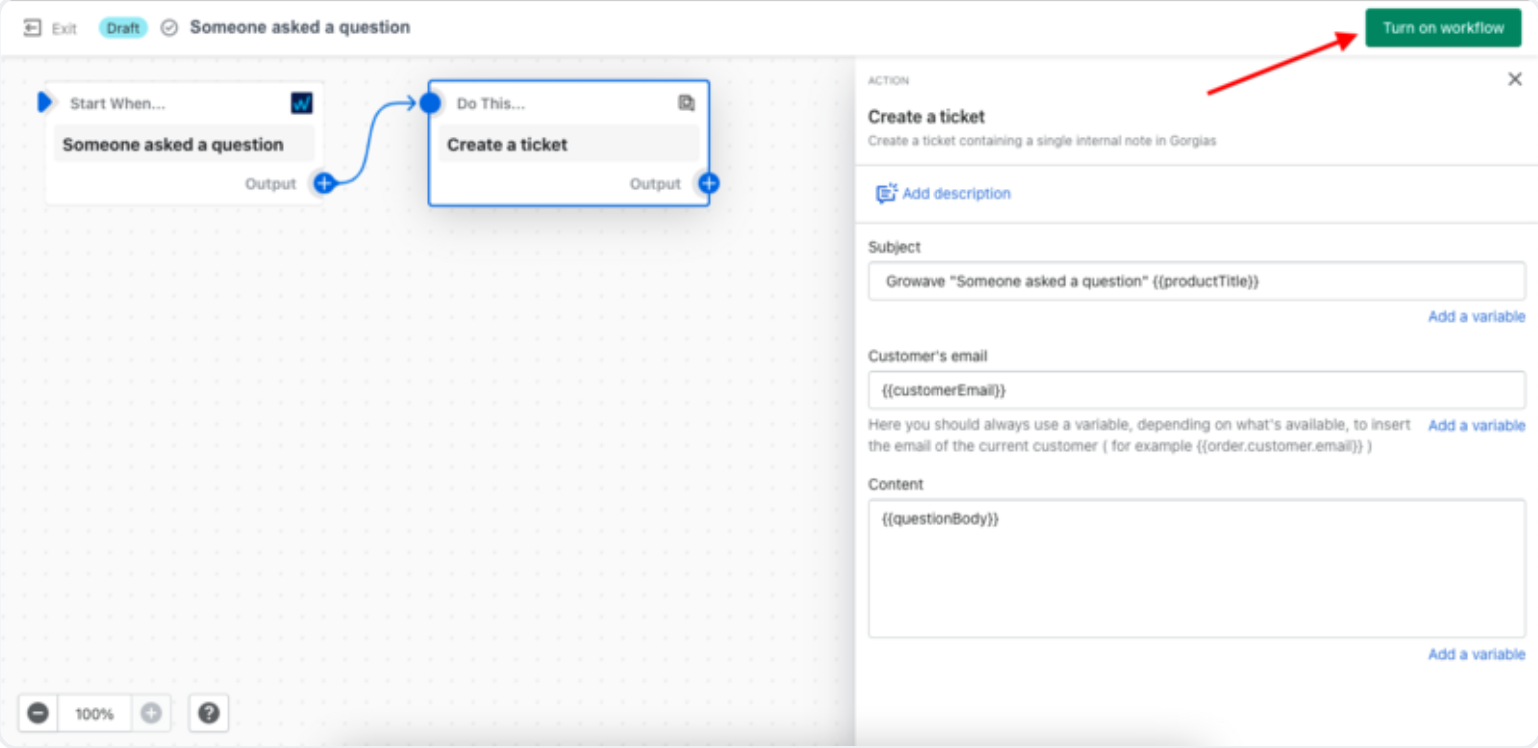
5) As for the "Someone leaves a review" flow you can set it up to receive tickets with only 1-star reviews. To do it, please follow these steps:
Click on the "+" icon and choose "Condition":
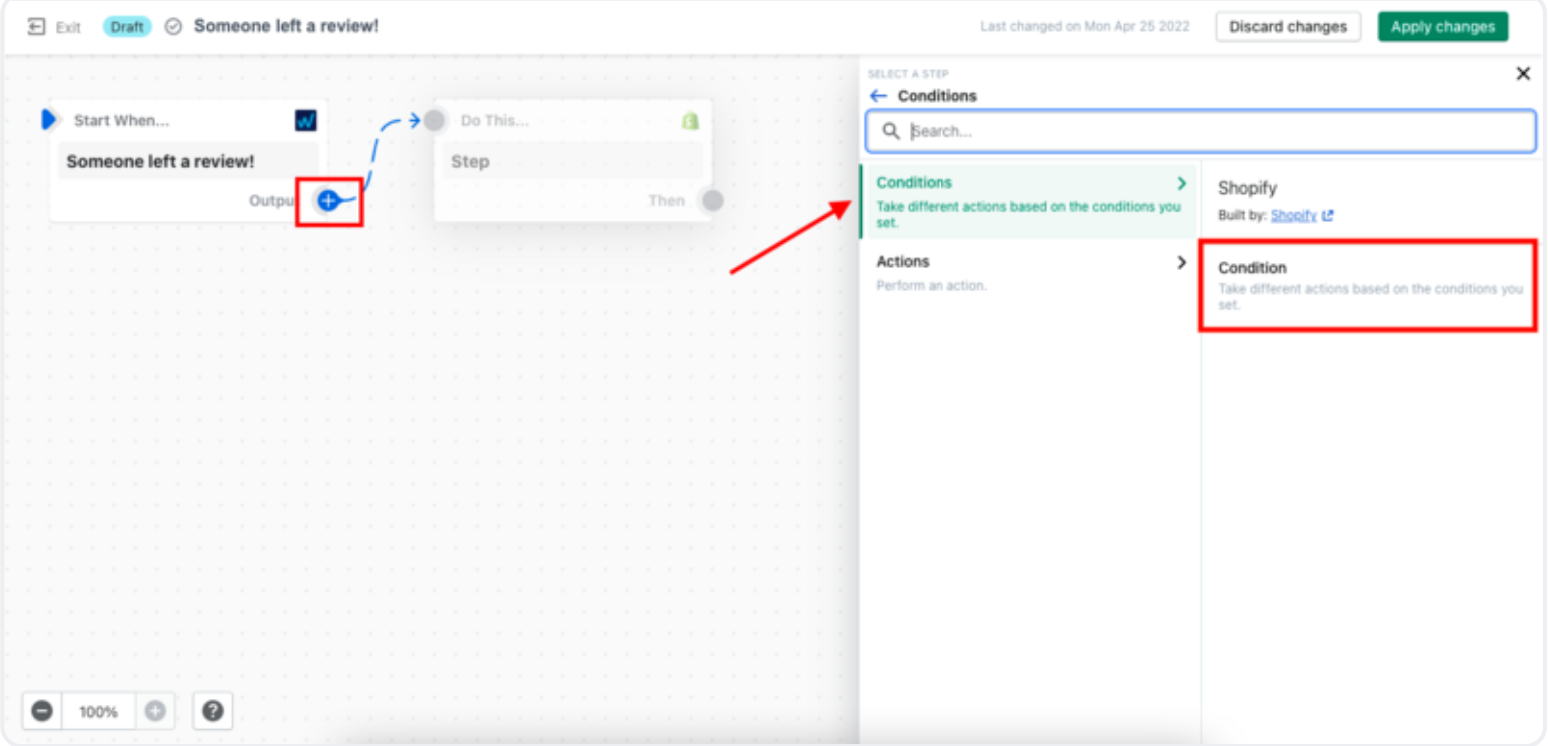
Then click on "Add criteria" -> "ReviewRate" -> add the number "1" and click on "Apply changes":
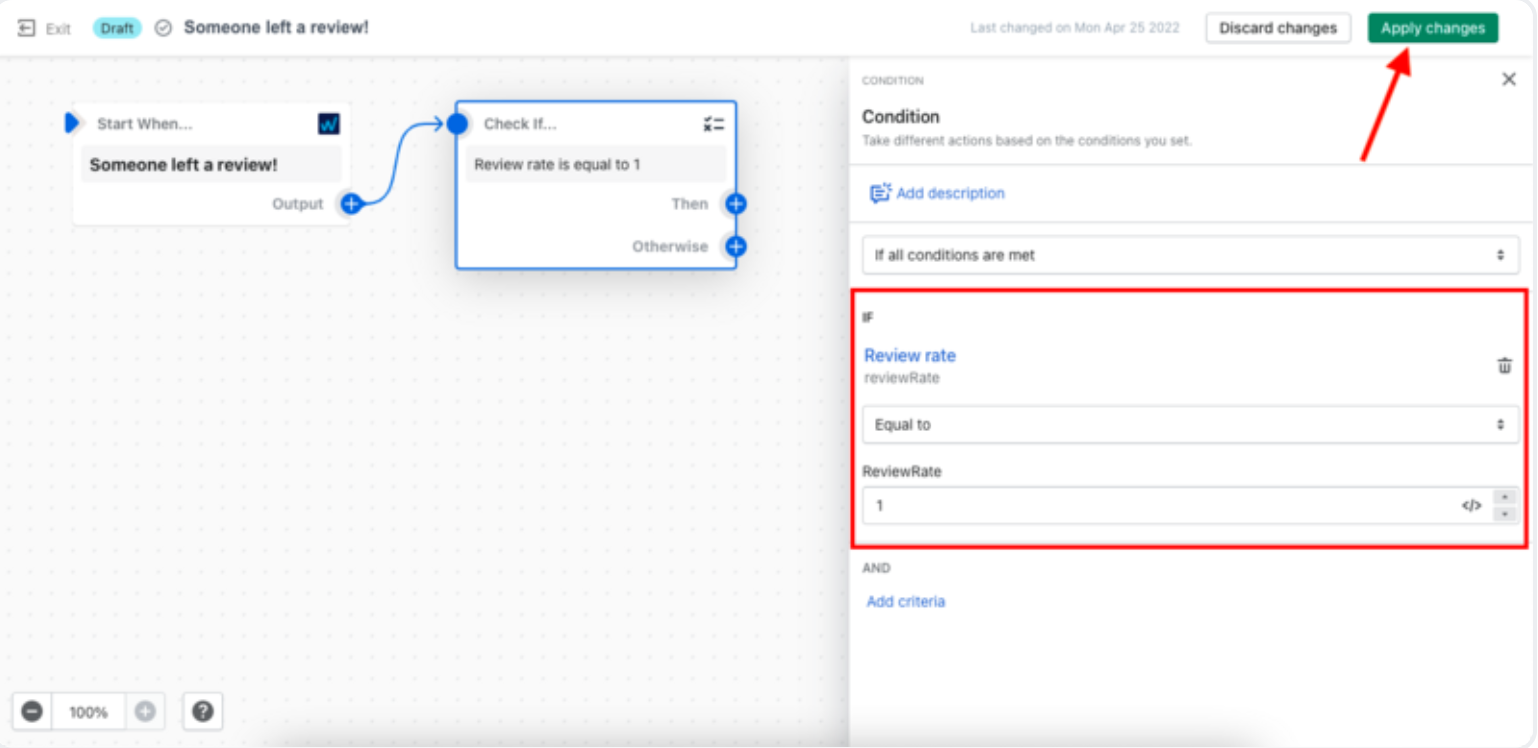
Next click on the "+" icon next to the text "Then" and choose "Action":
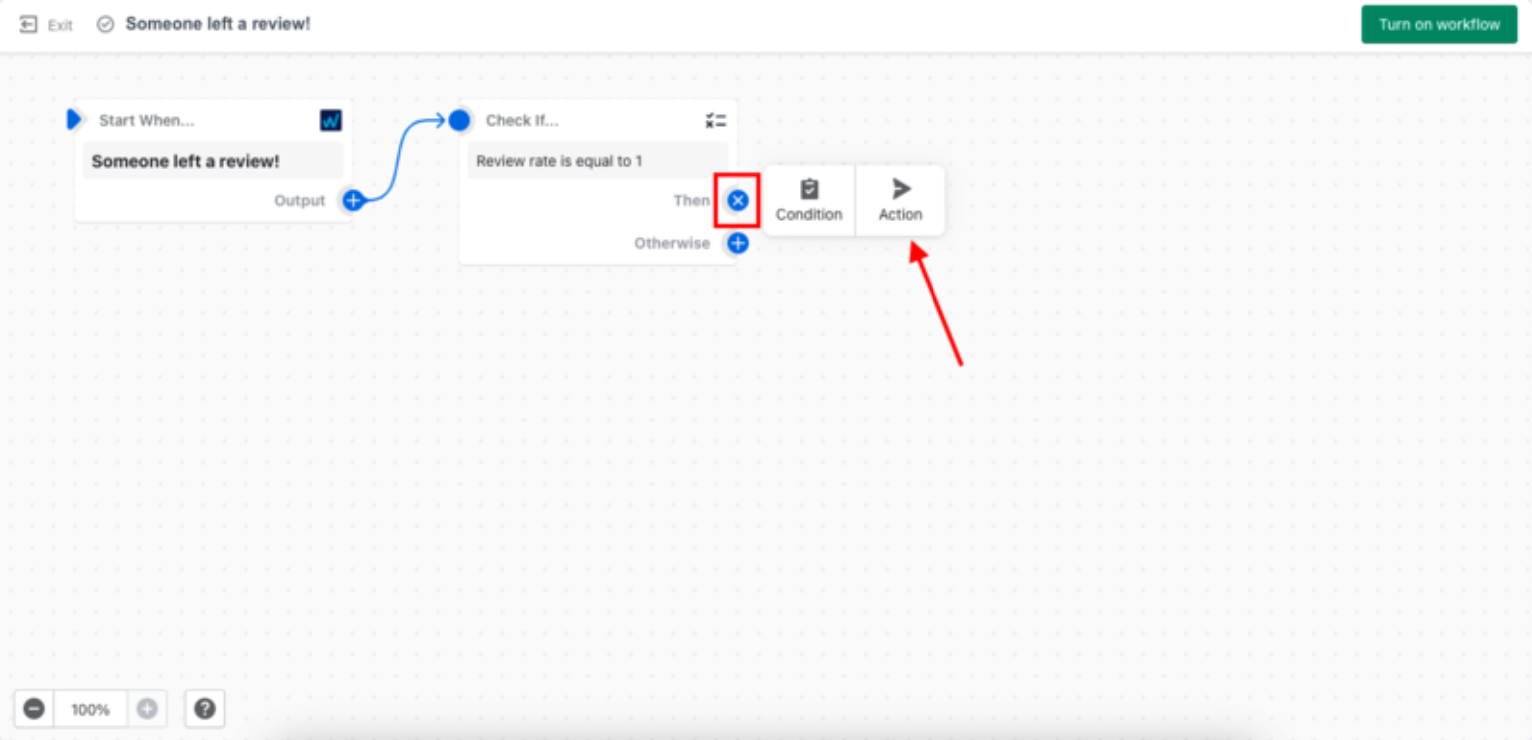
Click on the "+" icon -> "Action" -> choose "Gorgias" -> click on "Create a ticket -> click on "Add variable" then choose them from the list -> "Apply changes" -> turn the flow on by clicking the button in the right upper corner:
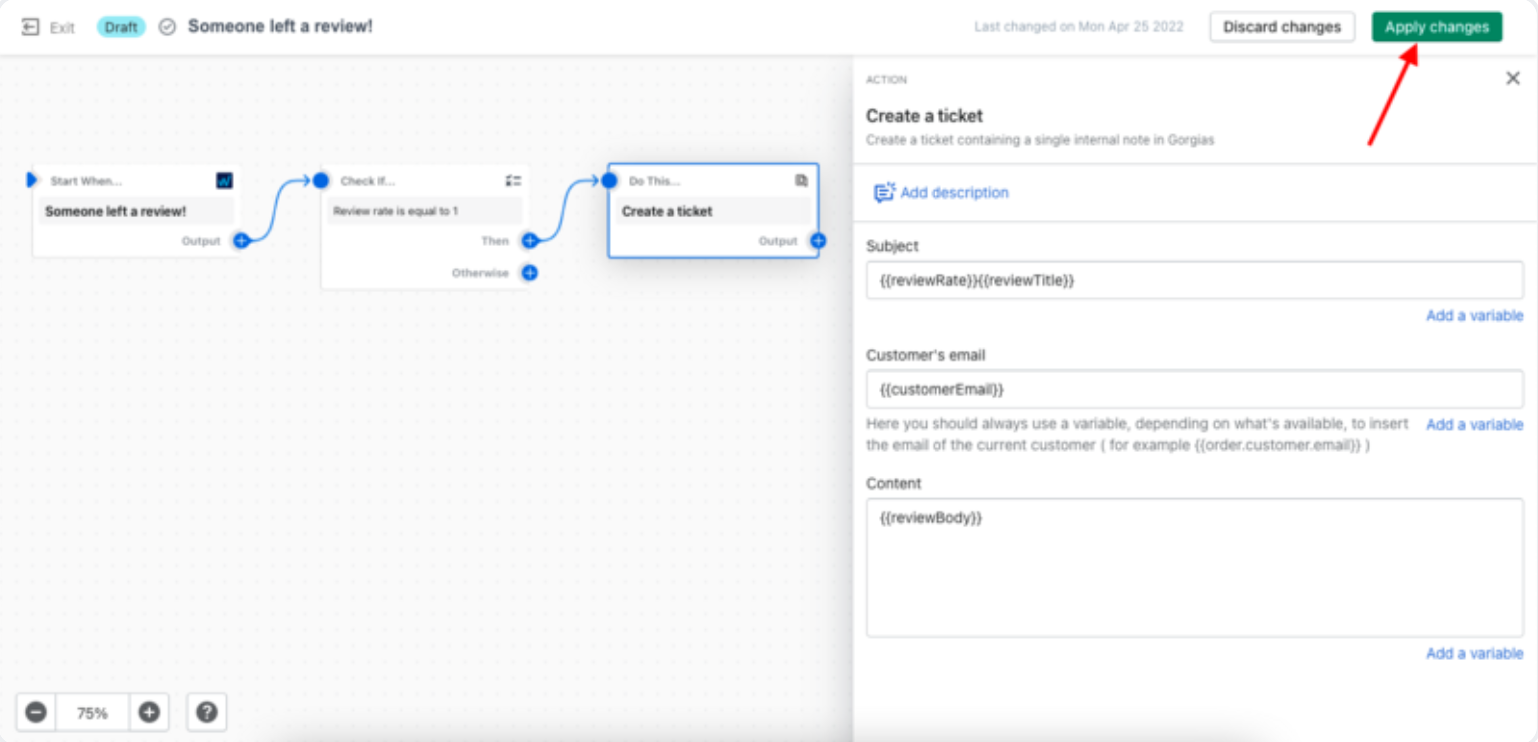
6) After that, the triggers will appear in the list and you will be able to edit the Flows:
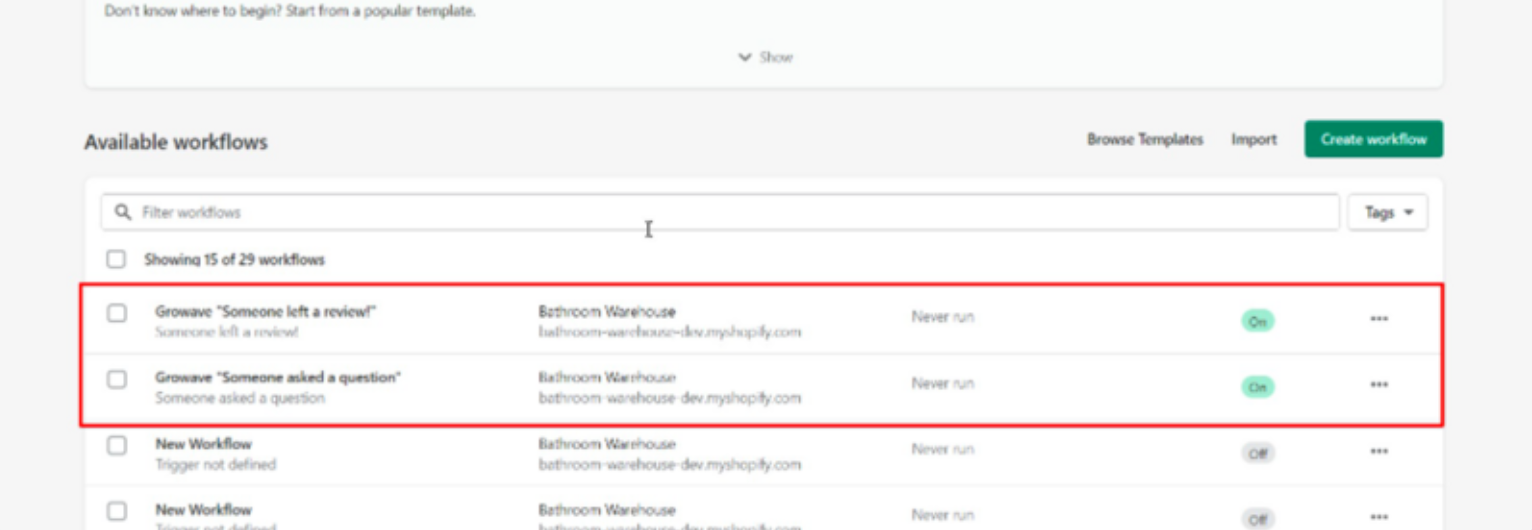
Based on the tickets you want to create in the Gorgias please choose one of the flows:
1. “Someone left a negative review” – flow. All you need is to download the flow file from our platform and add it to your Shopify Flow tasks. A ticket will be automatically created in the Gorgias app if someone leaves a negative review.
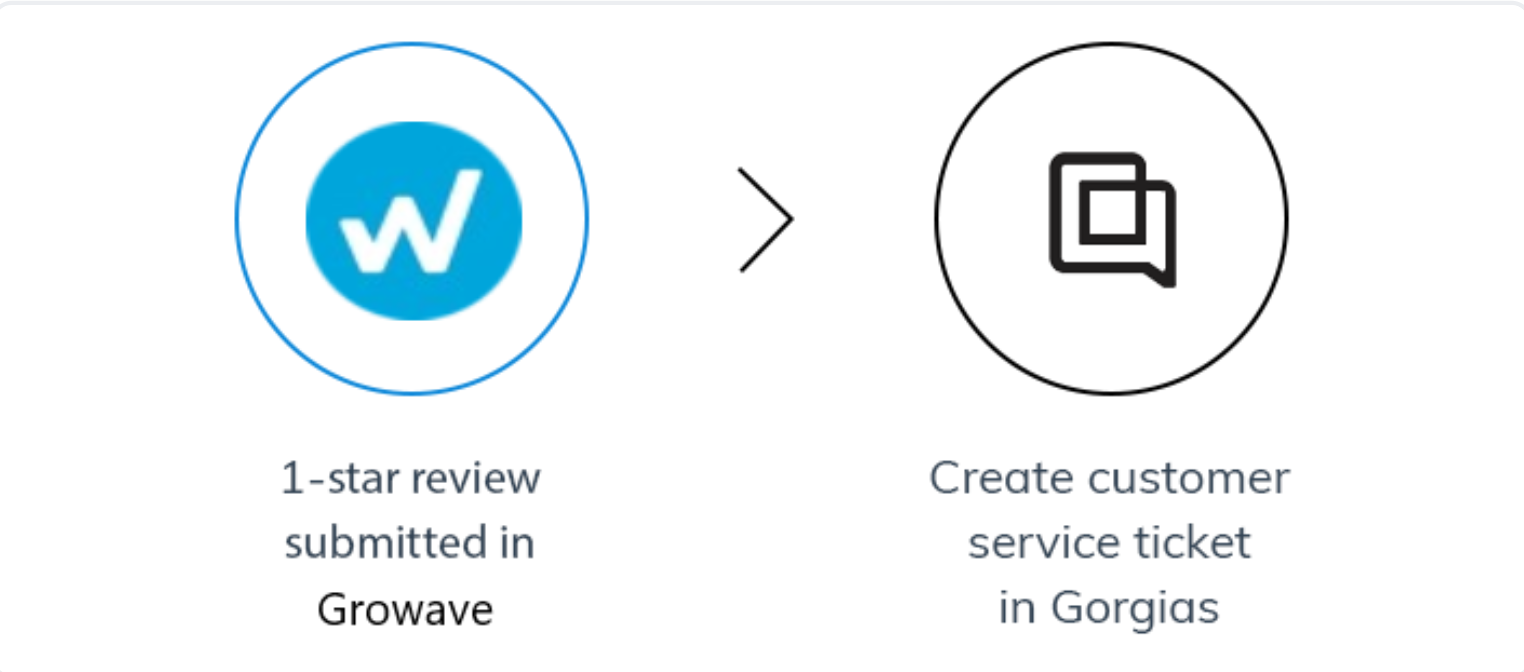
The variables to be added to this flow are as follows:
Subject: {{reviewTitle}}{{reviewRate}}
Customer's email: {{customerEmail}}
Content: {{reviewBody}}
2. “Someone asked a question” – flow. You can easily add this flow file to your Shopify Flow tasks to receive a message when someone asks a question about a product in your Slack channel.
The variables to be added to this flow are as follows:
Subject: Growave "Someone asked a question" {{productTitle}}
Customer's email: {{customerEmail}}
Content: {{questionBody}}
Then you only need to configure settings on the Gorgias side. So, once somebody leaves a bad review or asks a question, it will be sent to Gorgias as a ticket. Also, it’s possible to set it in a way that notifications will be sent to the Slack channel.
It's as easy as a pie! :) You can check this article from Shopify regarding the Connectors in Shopify Flow.
Please contact us if you have any further questions or need any assistance 😊
