Integration with Gorgias ( pulling profile info from Growave)
Gorgias is all-in-one customer support and live chat helpdesk that connects all your communication channels to manage all your customer support in one place. The following integration between Growave and Gorgias allows you to display the customer's current point balance, referrals, VIP Tier status, and the latest review.
If you would like the automatic creation of tickets if someone asks a question, or leaves a negative review, please refer to this guide.
Follow this guide to display the widget with current points balance, referrals, VIP Tier status, and the latest review:
1) Open the admin panel of the Gorgias app
2) Click on the 3 dots on the left side then click on the "Settings" section
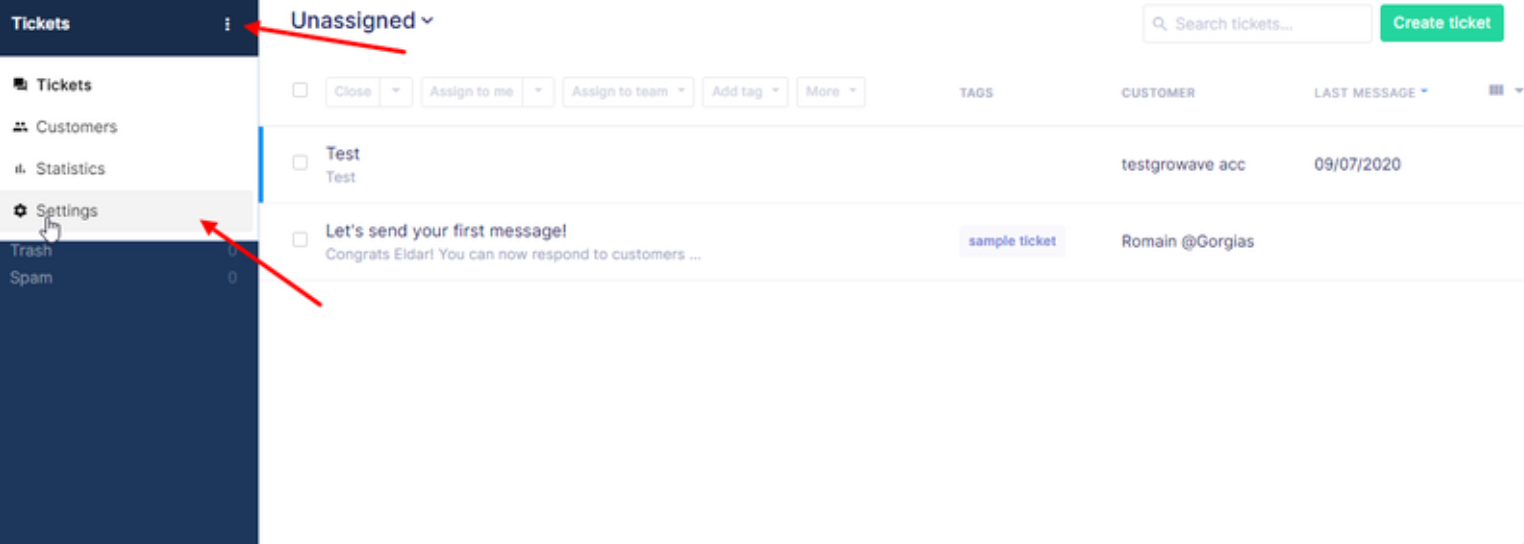
3) You will see the "REST API" section
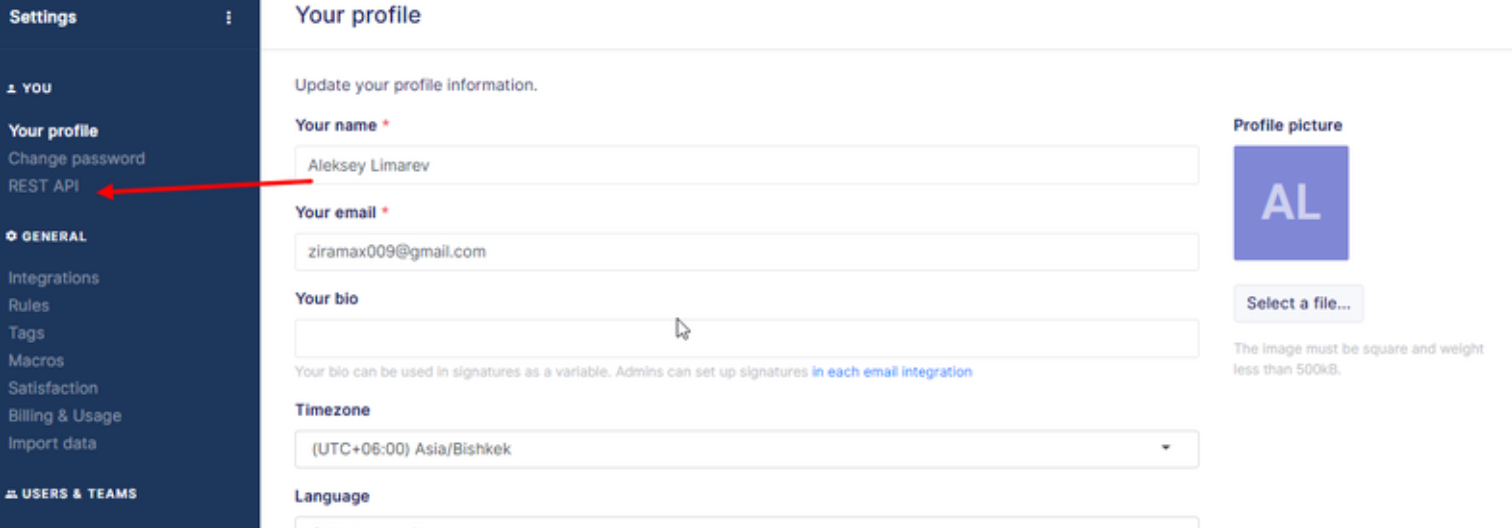
4) There you will find the following information: Base API URL, the user name (your email address), Password (API Key)
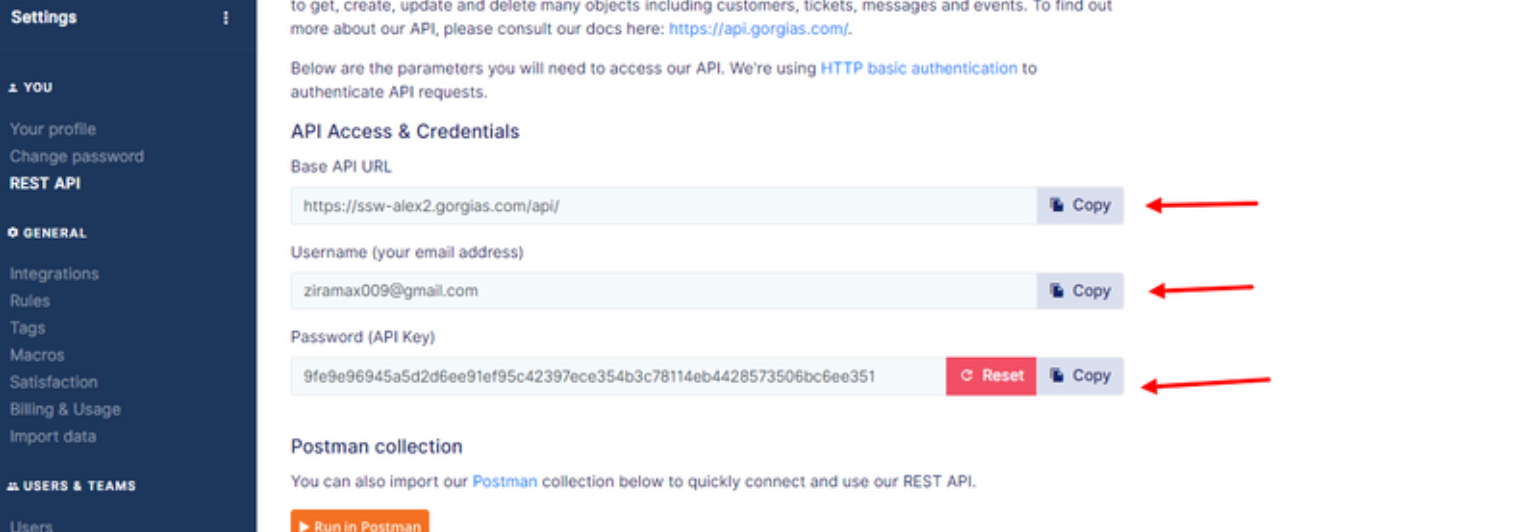
5) Open Growave Admin panel -> Settings -> Integrations and enable the Status. Add those 3 data from Gorgias into the following fields:
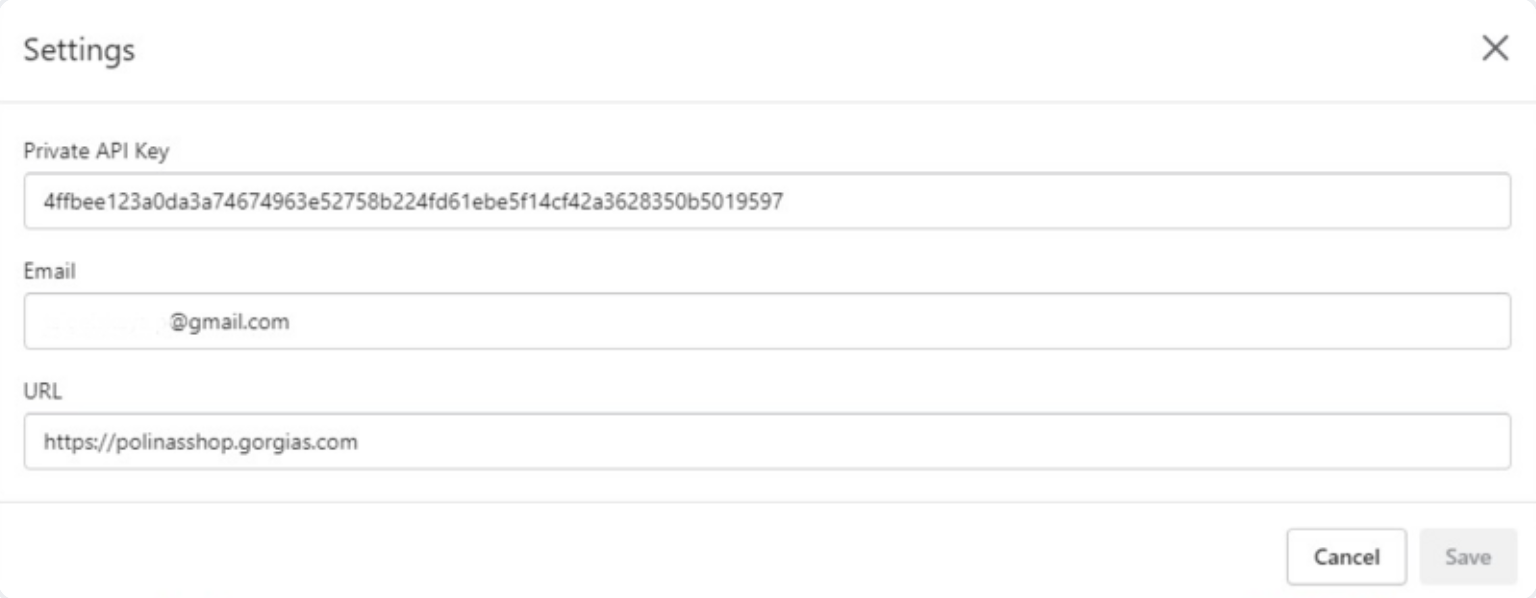
6) Don't forget to save the changes!
7) You need to go to the Gorgias app again and drag and drop our widget to the right side of the tickets. Please refer to the following short video on how to do it: http://somup.com/crhlQEF7ZF
1. Open the customers' section
2. Open any customer's profile
3. On the upper left corner click on the settings icon
4. Find the Growave data widget and move it to the right side of the page
5. Save changes
That's all 😊 If something doesn't work out or you still have questions, please contact us, we will be happy to help you!
