Integration with PushOwl app
PushOwl is a web push notification app that is popular among many Shopify stores for its push notification marketing and easy setup. The integration between Growave and PushOwl can let you reach your customers anywhere and everywhere on multiple browsers, devices, and platforms. You will grow your business by sending the right automatic notification to the right audience at the right time. You can send rather more automatic web push notifications for review requests and wishlist reminders and increase your sales by re-engaging customers even after they have left your store.
This integration lets you send web push notifications for:
- Review requests (Reminder #1, #2, and #3)
- Wishlist updated (Reminder Email, Product on Sale)
How to Get Started?

3. Click on the ‘Integrations’:
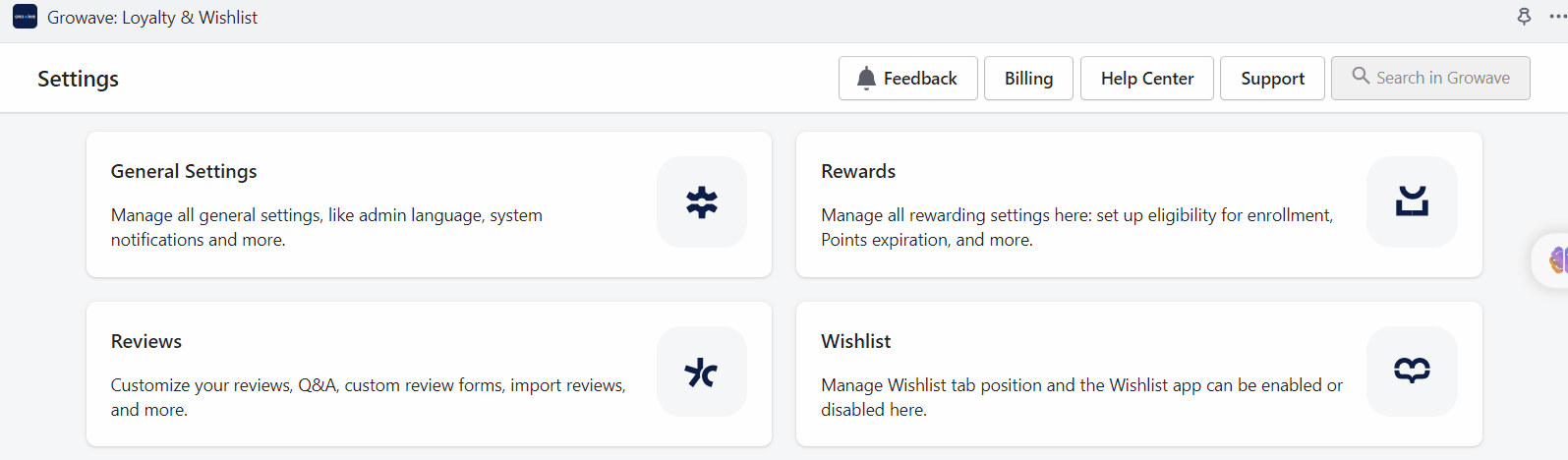
4. Find the PushOwl app and click on ‘Enable’:

5. Click on ‘Settings’ → Enable the push notification you want to send: review requests or wishlist reminders:
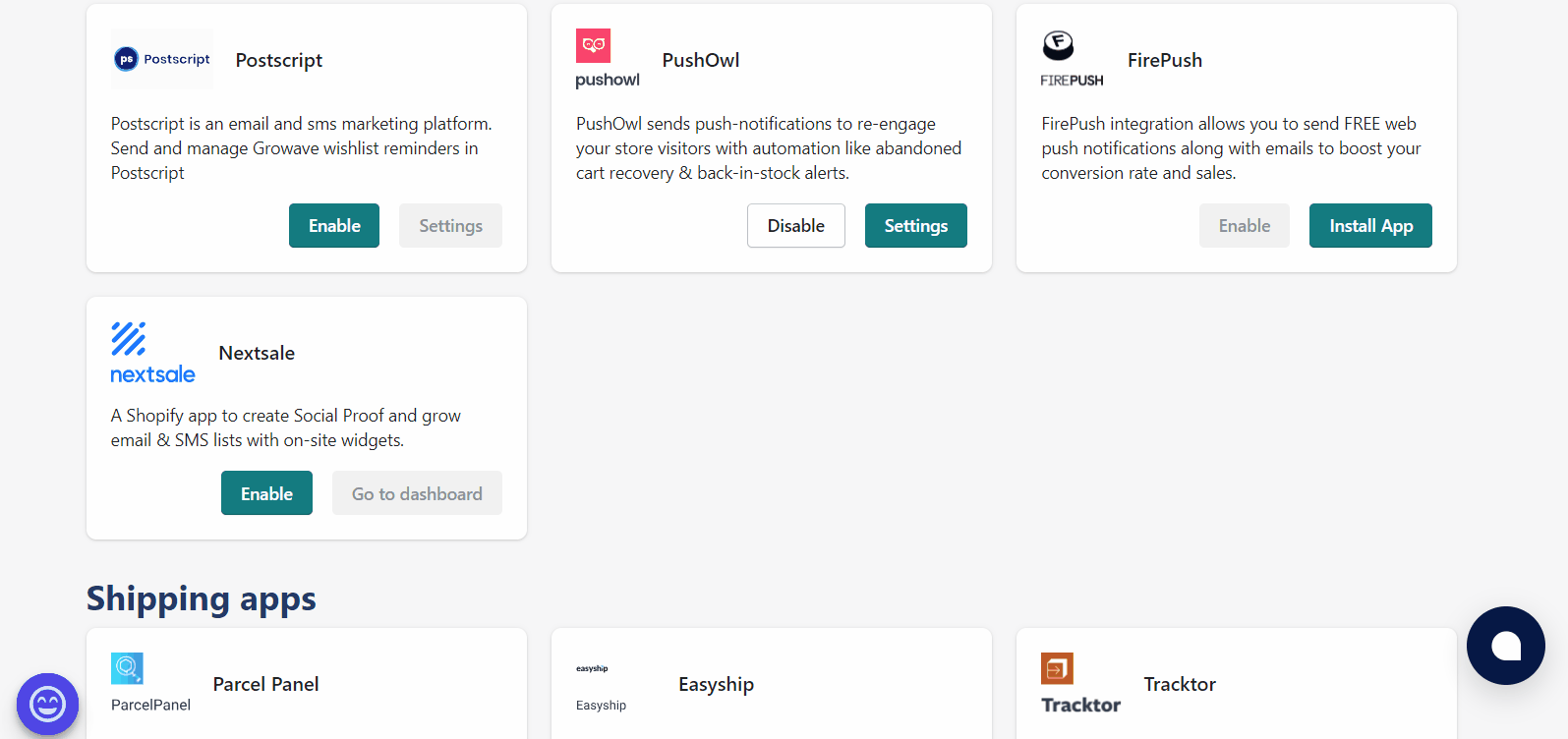
Web Push Notification triggers
Web Push Notifications will be sent to your identified subscribers (PushOwl knows the email address because of sign-up, log-in, or purchase) receiving emails through Growave.
Review Requests
The web push notifications for review requests are sent at the same time the review request emails are sent (Reminder #1, Reminder #2, and Reminder #3 respectively). The web push notifications are only sent when the review request emails are also enabled in Growave Admin.
Wishlist Updates
The web push notifications for wishlist updates are sent together with the following emails:
- Wishlist Reminder Email ("Your loved items are waiting for you")
- Wishlist Product on Sale email ("Something you like is on sale")
That's it! 🤗 Contact us if you have any further questions or need any assistance.
