How to enable/show Shopify customer accounts?
Customer accounts play a crucial role in enhancing the shopping experience for your customers and letting customers log in to view their orders, profile information, and save addresses. During the checkout process, the stored details in the customer accounts are automatically filled in, resulting in a faster and smoother checkout experience.
Enabling customer accounts is necessary to utilize Growave's key features such as Rewards, Reviews, and Wishlists. These features are designed to create a better shopping experience for your customers, improve retention rates, and increase sales.
There are two options:
- Classic customer accounts - offer a traditional login and registration experience.
- New customer accounts - providing a streamlined, passwordless experience dependent on a verification code sent from Shopify.
Edit your customer account settings
Step 1: To set the accounts, go to the Shopify Admin→Open ‘Settings’:
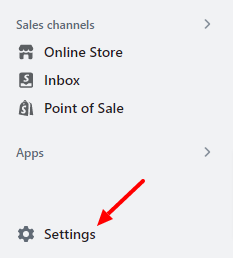
Step 2: Click on the ‘Customer accounts’ → ‘Edit’:
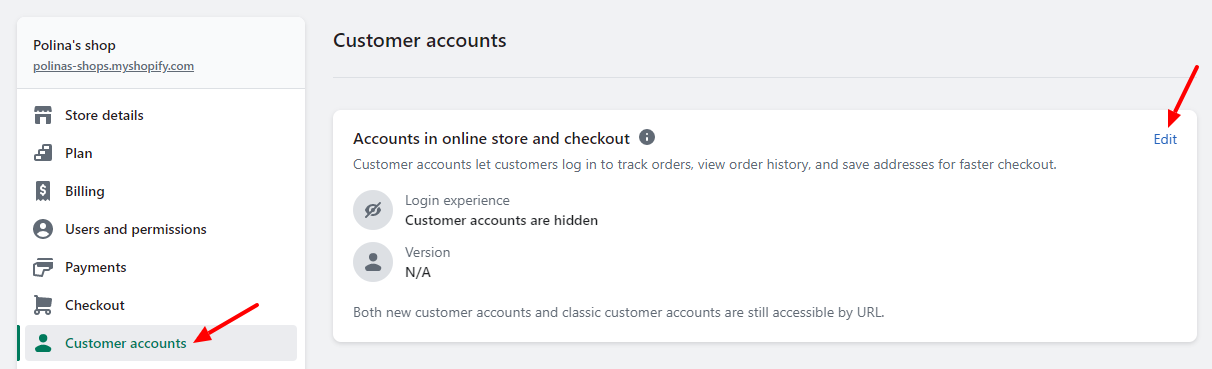
Step 3: Click on ‘Show login link in the header of online store and at checkout’ → select the ‘Classic customer accounts’ option:
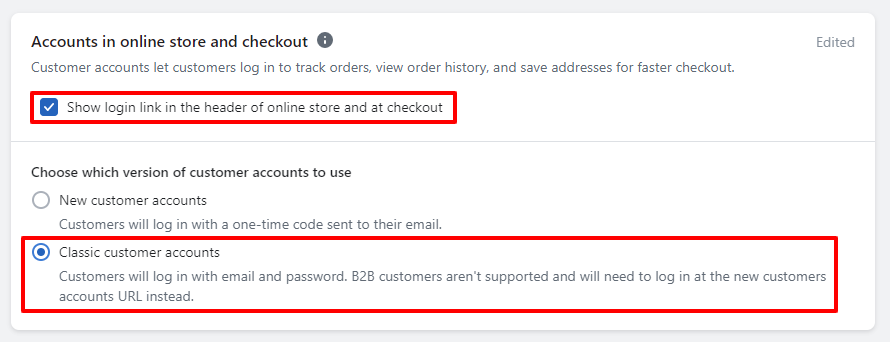
That's it! If you have any questions, please feel free to reach out🤗
