How to integrate an Instagram gallery on the Home page
Online Store 2.0:
Adding an Instagram gallery to your Home Page won't take lots of time and it's easy as pie, just follow the steps described below.
Step 1: Make sure the gallery is created and connected, for more details check the following guide.
Step 2: Then open Shopify Admin -> Online Store -> Themes → Customize:
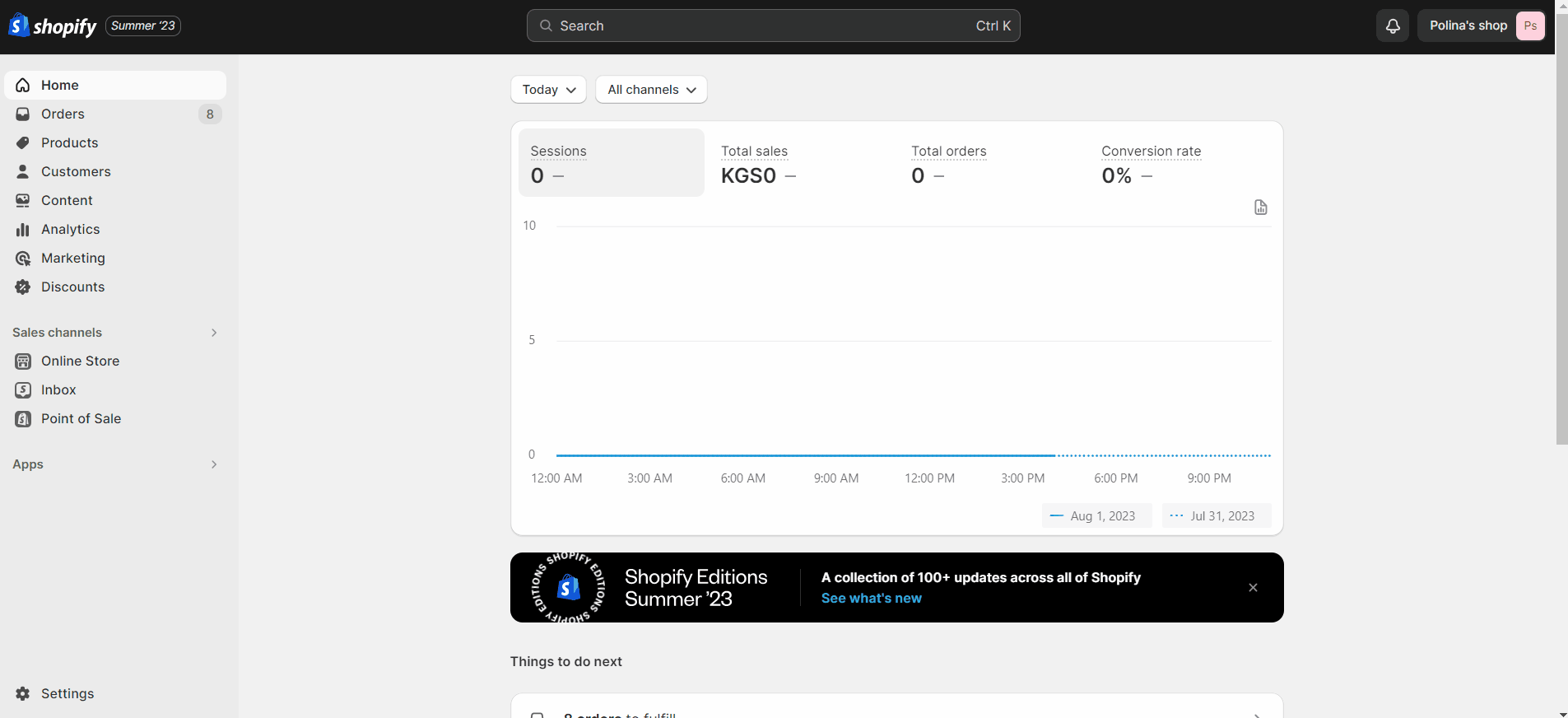
Step 3: Click on 'App Embeds' and enable ‘Growave’:
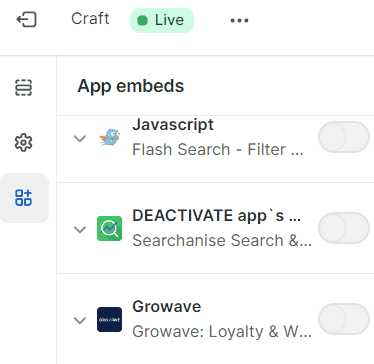
Step 4: Open the Home page -> Add block -> select Shoppable Instagram:
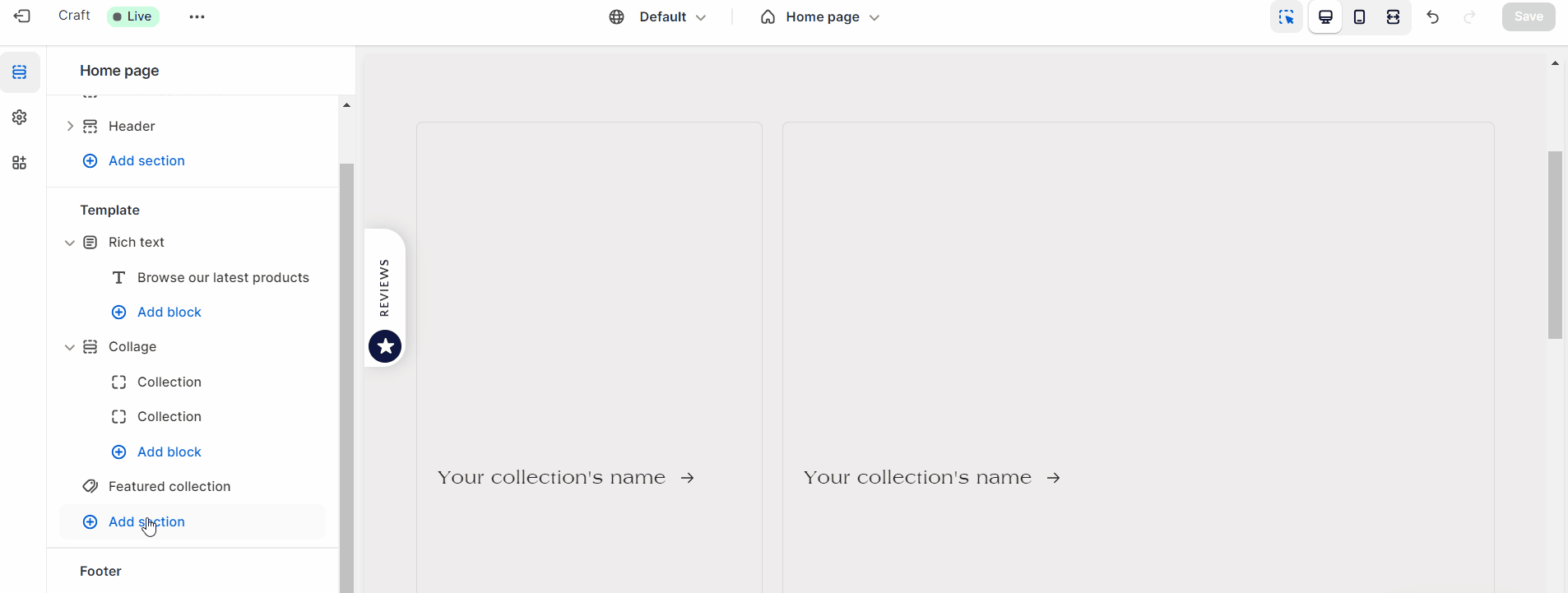
If you click on the Shoppable Instagram widget, you will see an option to select the gallery ID and also edit the layout:
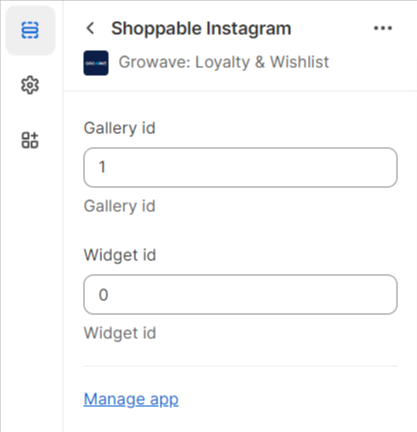
That's it! If you face any problems then feel free to contact us at support@growave.io or by chat icon in the bottom-right corner. We'll be happy to assist you.
