Exporting Reviews and Q&A
If you would like to export your existing review data, Growave allows you to easily do it from the admin panel.
Step 1. Go to Shopify Admin → Apps → Choose Growave app → Import/Export → Reviews

Step2. Select export type. Reviews or Questions&Answers
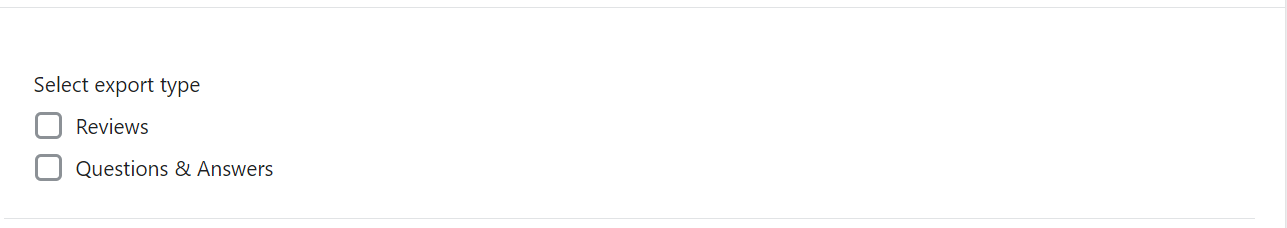
Step 3. Choose an email address where exported data will be sent, then press “Export”.
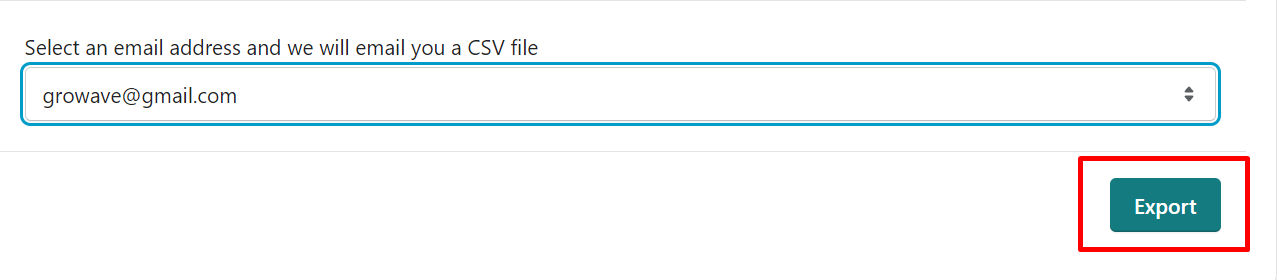
You will be provided with a CSV file with all existing review data.
That's all! Please, feel free to reach out to us at support@growave.io or by chat icon in the bottom-right corner, if you have any questions.
