Getting started with Reviews
Showcase customer reviews with photos to boost credibility, conversions, and sales. Stand out from the crowd with beautiful review galleries, carousels, and customizable widgets. Increase sales by earning customers' trust with reviews.
Here, in just a few steps we can assist you in getting started. Let's start from the dashboard and enable the Reviews:
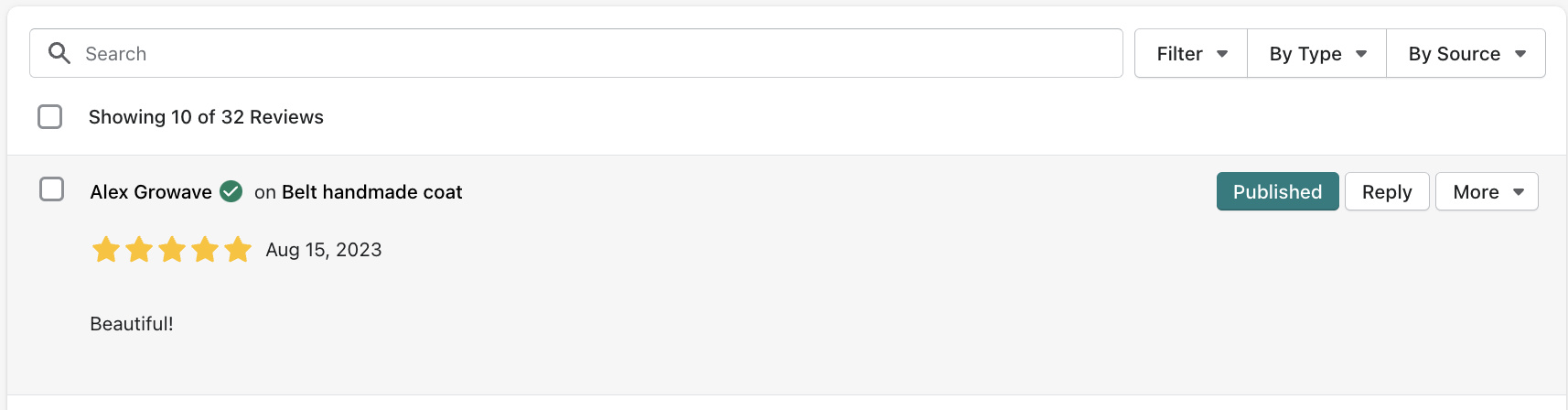
Also, you can play around and set up everything as you want to go up and running:
1. Set up review request emails, get reviews from every purchase, and boost your site's social proof.

2. Reviews are precious, import existing ones manually, or using the CSV file. Get more information on it here.

3. Enable the Questions&Answers feature, it is in the Reviews section since they are connected.
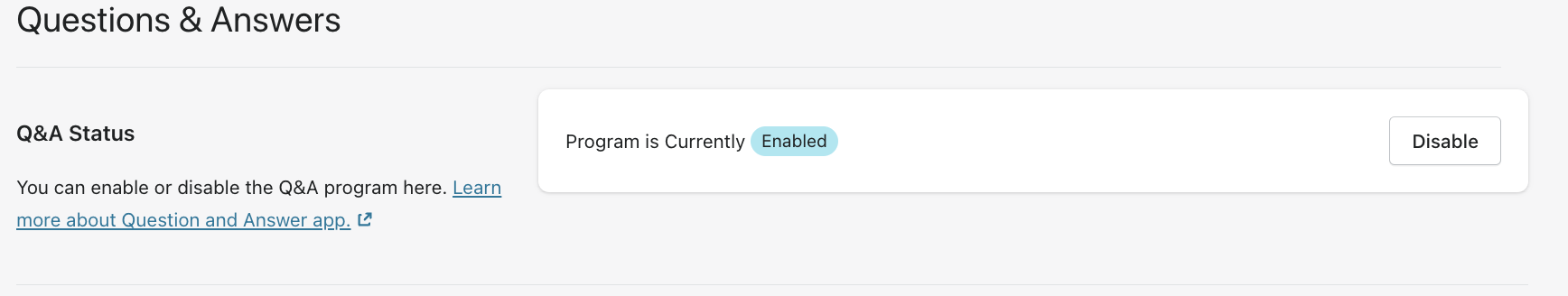
4. You can ask different types of "customer" and "product" related questions with the Custom forms feature. You will let potential customers get to know your products better with detailed parameters.

5. If you have received a good review with some typos inside and you need to change the text a little you can modify all the reviews by clicking on the edit icon. You can completely change the text, add or remove stars, mark a customer as a "Verified Buyer", add photos, change the date, or assign a review for another product or to the site:
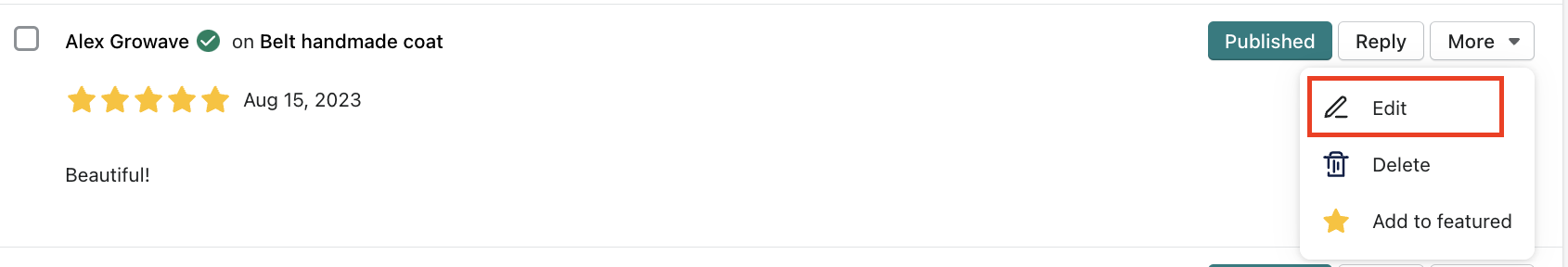
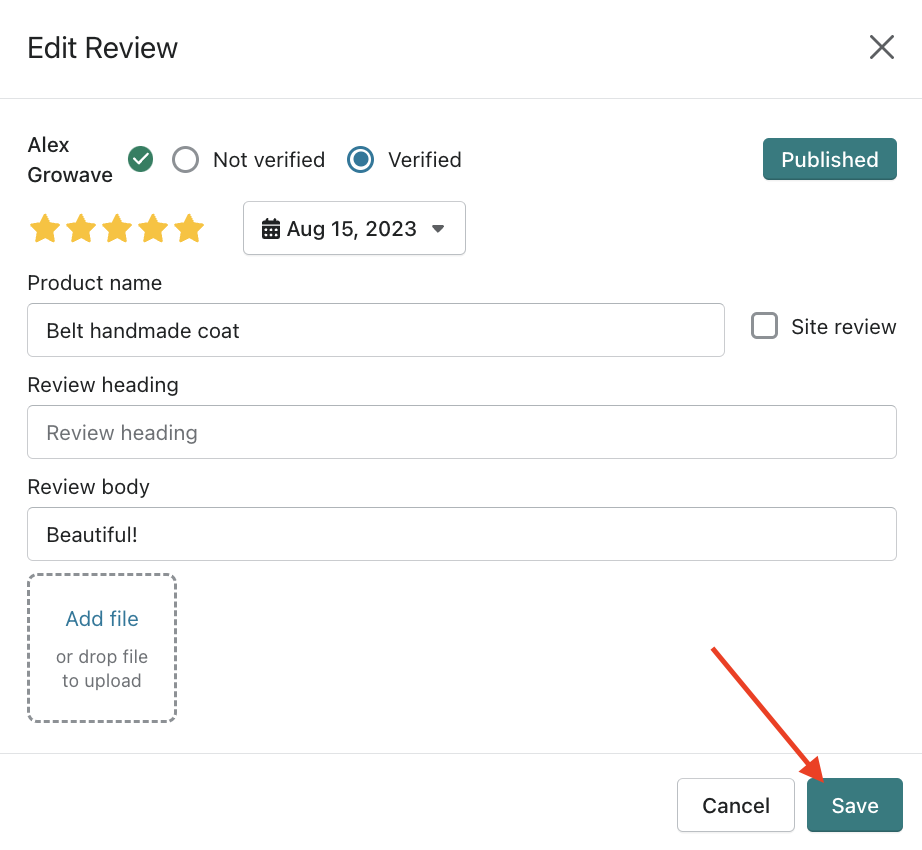
In the Settings section you can find more helpful and interesting options:
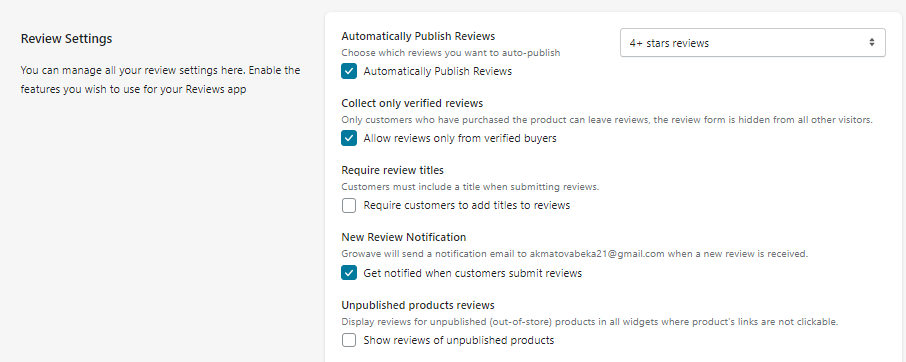
Also, we can implement the Reviews Badge that will allow displaying the overall rating of the review, based on all the reviews of your shop. Check out how you may add it here.

Feel free to contact us at support@growave.io or by chat icon in the right-bottom corner, if you have any questions or need help with integration, we are always here for you 🌟
